INSTALL TIGHTVNC ON KALI LINUX RASPBERRY PI
Install TightVNC server using the following command
- apt-get install tightvncserver
Run VNCserver to generate the configuration files.
- vncserver :1
VNC sessions are not linked to Linux user authentication.It is just protected by a password.So, it is better to change your password.
Change your password using
- vncpasswd
Run the command to check the VNC connection
- netstat -tupln
Use a VNC application such as VNC CONNECT and login using the PI's IP Address.
Download the VNC CONNECT
To run VNC over SSH, we can create a SSH tunnel.
Start your VNC server
- vncserver :1 -geometry 1280x800 -depth 16 -localhost -nolisten tcp
-locahost option will ensure VNC port is listening only on local interface.
-nolisten tcp - X Server will not listen on the network.
Now, create a SSH tunnel
- ssh -L 5901:localhost:5901 -N -f <user>@<ip>
Any connection to this port will be tunneled by SSH.
ENABLE AT STARTUP
To enable VNC at boot,
- nano /etc/init.d/vncboot
Paste the following code
#!/bin/sh
### BEGIN INIT INFO
# Provides: vncboot
# Required-Start: $remote_fs $syslog
# Required-Stop: $remote_fs $syslog
# Default-Start: 2 3 4 5
# Default-Stop: 0 1 6
# Short-Description: Start VNC Server at boot time
# Description: Start VNC Server at boot time.
### END INIT INFO
USER=root
HOME=/root
export USER HOME
case "$1" in
start)
echo "Starting VNC Server"
/usr/bin/vncserver :1 -geometry 1280x800 -depth 16 -localhost -nolisten tcp
;;
stop)
echo "Stopping VNC Server"
/usr/bin/vncserver -kill :1
;;
*)
echo "Usage: /etc/init.d/vncboot {start|stop}"
exit 1
;;
esac
exit 0
Press ctrl+x then press y and hit enter to save it.
Give permission and update.
- chmod 755 /etc/init.d/vncboot
- update-rc.d vncboot defaults
Reboot your PI and it should be good to go.
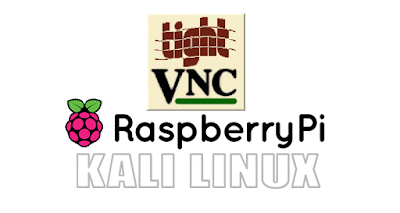



Comments
Post a Comment