AUTOSTART SSH ON RASPBERRY PI 3
Due to Security reasons now SSH service is disabled by default.
We can enable is by
- service ssh start
If we do not have a display to connect through HDMI, we have to use SSH.
To connect through SSH, First the SSH service should be running on the system.
To Auto start SSH during boot, we can just add a file named "ssh" without specifing any extension.
Follow these steps
- Create an Empty File, with name ssh .
- Open a Notepad, click on Save As
- In File Name field, type "ssh" (with double quotes)
- In Save as type field, select "All files".
So it creates a file without any extention.
- Connect your Pi's SD card to your computer,
- Open the drive boot(In my case its boot, it may vary.Please check for the proper drive), and paste the ssh file.
- Insert SD card into your PI and REBOOT.
And you should be good to connect through SSH.


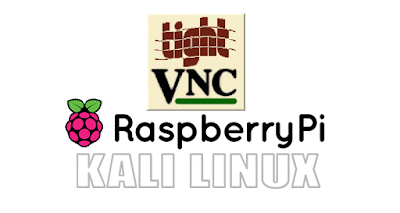


Comments
Post a Comment