INSTALLING KALI LINUX 2017 ON RASPBERRY PI 3
Installing kali 2017 on Raspberry pi 3
Installing
kali is pretty simple. Use a 8/16gb sd card so that there’ll no complications.
Follow
these steps,
- Download the official Kali Linux image for Raspberry pi.
- Extract the Downloaded file.
- Use WinRAR to extract.
- Download WinRAR from
- Write the Image to the SDcard.
- Use Win32Disk Imager.
- Select the correct drive and click on write.
- Download Win32Disk Imager from
- Once the Image is written, Insert it into the Pi and boot.
- Use a HDMI cable with a mouse and keyboard to access it.
OR
- Use SSH, using PuTTY or some similar application you can use it.
- Follow these steps for connecting through SSH
- Connect LAN cable.
- Use zenmap to get the ip address or your PI.
- Type your IP address (e.g., root@192.168.1.3) and click on open
- Download PuTTY from





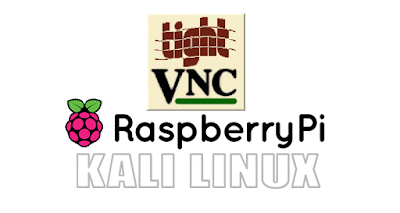


Comments
Post a Comment