HOW FACEBOOK AND OTHER SOCIAL NETWORKING SITES ARE HACKED
Social
networking service (also social
networking site, SNS or social media) is an online platform that is used by
people to build social networks or social relations with other people who share
similar personal or career interests, activities, backgrounds or real-life
connections.
Social Network Sites such as
Twitter, Facebook, Google+ , Pinterest, Instagram have
attracted millions of users, many have integrated these sites into their daily
practices. There are many sites, with various technological features which support
a wide range of interests and practices. Most of them can be linked to their
pre-existing social networks which help strangers connect and interact based on
shared interests or activities.
This interaction reveals a lot of
information, often including personal information visible to anyone who wants
to view it. Hence privacy is often a key concern by the users.
Since millions of people are willing to
interact with others, it is also a new attack ground for malware authors. They
can spread malicious code and send spam messages by taking advantage of the
user’s inherent trust in their relationship network.
Here are some of the threats targeting
different social networks today.
Social engineering:
Social
engineering refers to the method of influencing and
persuading people to reveal sensitive information in order to perform some
malicious action. It is easier to fool someone than to find vulnerabilities to
hack a system.
An attacker chats with someone and then try
to elicit information. By using a fascinating picture while chatting, the
attacker can try to lure the victim. Then, slowly the attacker can ask certain
questions by which the target can elicit information. They ask different
questions to get the target’s email and password. Attackers first create deep
trust with the target and then make the final attack. Gaining Trust is one of
the phases in social engineering.
Common
attacks:
Email with a link or an attachment that has
malicious code embedded. Clicking or Downloading it will run the code and
infect the target system.
This is one serious problem people face
online today. Do not trust anyone online. Avoid sharing personal information.
Identity theft:
It Is easy to access an account when the
attacker has some personal information. For example, a common technique used is
by clicking on “forgot password” and trying to recover the information through
email or security questions. Once they have access to your email account, they
then have access to all information on your social networking sites.
- This can be prevented using 2FA (Two Factor Authentication).
- Never share your personal information online.
Phishing bait :
Phishing is the attempt to obtain sensitive
information such as usernames, passwords, often for malicious reasons, by
masquerading as a trustworthy entity in an electronic communication. Phishing
is an example of social engineering techniques used to deceive users.
Attacker could create a clone of a website
that is infected with malware and tell you to enter personal information.
Phishing is typically carried out by email spoofing or instant messaging, and
it often directs users to enter details at a fake website whose look and feel
are almost identical to the legitimate one.
- Always make sure the URL’s are legitimate before opening them.
Shortened links / URLs:
Always be careful while opening a shortened URL.
URL shortening services such as bit.ly ,tinyurl, goo.gl are used
to fit long URLs into tight spaces. They also do a nice job of obfuscating the
link so it isn't immediately apparent to victims that they're clicking on a
malicious link. These shortened links are easy to share.
Only click on links from trusted sources.
This may not always protect you, but helps lower the risk.
Update browsers and operating systems
regularly with the latest security updates.
Apps :
Try not to use apps like :
o
Facebook color changer
o
Celebrity Face Match
o
Who viewed your facebook
profile
o
NSFW videos
o
Twitter instant followers
o
Pinterest bogus pins
o
Instagram free likes
These things asks you to post it on your
profile or share it with your friends or watch a video tutorial. And some
provide those functions. But what it actually does is allow attacker to obtain
access to your profile and spam. Which can also infect mobile devices.
Change your passwords regularly. Delete
unnecessary apps. Do not trust third party notifications. Be cautious about
giving unverified apps or services access/permission to your account. Download
apps from trusted source.
CSRF – cross site request forgery:
Cross-site request forgery, also known as
one-click attack or session riding and abbreviated as CSRF (sometimes
pronounced sea-surf) or XSRF, is a type of malicious exploit of a website where
unauthorized commands are transmitted from a user that the website trusts.
Unlike cross-site scripting (XSS), which exploits the trust a user has for a
particular site, CSRF exploits the trust that a site has in a user's browser.
When you click on a link on a webpage, your
browser sends a request to the Web server. These requests can broadly be categorized
into two types: GET and POST. A GET request is simply a request for a page, e.g. When you browse
www.google.com. A POST request is
sent when you send data to the server, e.g. if you search anything on Google,
this would be sent as a POST request.
But what if it were possible to send a
request from a user’s browser without the user's consent?
It’s possible.
It’s simple and it’s called Cross Site Request Forgery.
Malicious requests are sent from a site that a
user visits to another site that the attacker believes the victim is validated
against.
The malicious requests are routed to the
target site via the victim’s browser, which is authenticated against the target
site.
PREVENTING CSRF
:
The most common method to prevent Cross-Site Request Forgery attacks is to append unpredictable challenge tokens to each request and associate them with the user’s session. Tokens should be unique per user session, but it can also be unique per request. By including a challenge token with each request, the developer can ensure that the request is valid and not coming from a source other than the user.
Clickjacking :
Clickjacking (UI redress attack) is a
malicious technique of tricking a user into clicking on something different
from what the user perceives they are clicking on, thus taking control of their
computer while clicking on seemingly innocuous web pages. It is a browser
security issue that is a vulnerability across a variety of browsers and
platforms. A clickjack takes the form of a script that can execute without the
user's knowledge, such as clicking on a button that appears to perform another
function.
For example, imagine an attacker who builds
a web site that has a button on it that says "click here for a free
iPod". However, on top of that web page, the attacker has loaded an iframe
with your mail account, and lined up exactly the "delete all
messages" button directly on top of the "free iPod" button. The
victim tries to click on the "free iPod" button but instead actually
clicked on the invisible "delete all messages" button.
- To prevent, keep your browser updated.

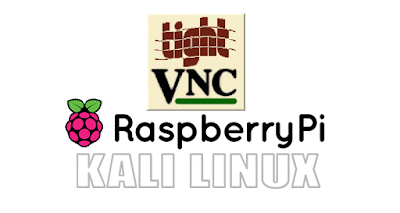


Comments
Post a Comment