Configuring Network Settings to setup a static IP address on Raspberry Pi Connecting to your Raspberry Pi without a HDMI display ? You’ll need its IP address to connect. There are two main forms, static and dynamic. By default, Raspberry Pi will be configured with a dynamic IP address. Dynamic IP address can change each time you reboot or restart the services, not ideal if you are running Raspberry Pi headless, so you need to keep checking the IP address and connect. Static IP address is somewhat permanent, it won’t change. So you know your IP address. To setup a static IP address, 1. Check your IP sudo ifconfig pi@raspberrypi:~$ ifconfig eth0 Link encap:Ethernet HWaddr 08:00:27:E5:E0:11 inet addr:192.168.0.106 Bcast:192.168.0.255 Mask:255.255.255.0 inet6 addr: fe80::a00:27ff:fee5:e011/64 Scope:Link ...

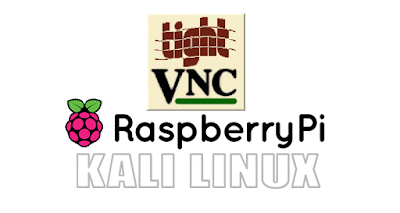


Comments
Post a Comment