OSCP V2 Journey
My Background :
I am working as an Information Security Analyst for over 2
years with experience in Vulnerability Assessment and Penetration Testing in
the area of Web, Network, Mobile, Thick Client.
Pre-Prep :
I started preparing 2 months before I registered for the
OSCP Exam. There are good resources online to start the preparation. I think a good place to startwith
the TJNull’s OSCP like machine from both HTB and Vulnhub. Purchased HTB VIP and
tried doing most of the boxes mentioned in it. It was a good start to practice
the enumeration techniques.
Updated list from TJNull’s OSCP like machines :
After 2
months of working on HTB and Vulnhub, I finally registered for the OSCP. I took
2 months LAB access in April 2020.
As soon as i got access,I went straight off to the PDF and the Videos. It took me almost 15 days to complete the PDF, videos and all the exercises with reporting and I was left with 45 days to complete the labs. The last 5-6 days was planned to take screenshots and report.
I had the target as completing at least 1 machine per day.
Due to work, sometimes I couldn’t spend time on labs.
I felt it was better to go with the machines with no dependencies and skipped the
AD machines initially.
Once I was done with most of the machines, I worked on AD machines at the end. I was able to complete 50 machines in 40 days.
Exam :
I began at 9:30 PM, finished the initial stuff of ID
verification and connection check and the proctor scanned my room.
Once my exam started, I started with the Buffer Overflow (25
points) which was a basic BoF machine and worked on my recon on other machines using AutoRecon. Finished
it within 1.5hr (It takes time).
By the time I finished the BoF, my AutoRecon scan was
completed. Then it was the 10-point machine with was really easy. It hardly
took me 1hr to get root.
One of the 20-point machines, the initial shell was pretty
simple. But I was stuck at Privilege Escalation. I had already spent 2 hrs. So,
I went on with the 2nd 20-point machine.
I had found few attack vectors but the exploits were not
working for some reason. I spent almost 2 hrs but I couldn’t get initial shell.
I skipped the machine and went to the 25-point machine. In 1.5 hrs, I had the Initial Shell.
I had 55 point so far and had spent almost 7 hrs.
After sleeping for some time, I again started with the Privilege Escalation on the 1st 20-point machine and rooted it in 2 hrs. Then I got root on the 25-point machine in another 3 hrs which was difficult.
I was stuck on the 20-point machine with no initial shell. As I could use Metasploit on one machine, I used it on this and got initial shell. Privilege escalation was really simple which hardly took 30 mins to get root.
I had all 5 machines in 18-19 hrs.
Then I had to take screenshots for all the 5 machines and
make sure I had not missed anything.
Finally, after 8 business days, I got the confirmation mail that I had passed.
- Make your own cheat sheet from all the things which you use for the HTB, Vulnhub and OSCP Lab machines.
- Watch Ippsec’s videos atleast 1 per day
- Work on Privilege Escalation
- Work on Enumeration strategy (This will be the only thing which helps)
- https://blog.g0tmi1k.com/2011/08/basic-linux-privilege-escalation/
- https://guif.re/
- https://book.hacktricks.xyz/
- https://sushant747.gitbooks.io/total-oscp-guide/
- https://github.com/Ignitetechnologies/Privilege-Escalation/blob/master/README.md
- https://github.com/m0nad/awesome-privilege-escalation
- https://github.com/sagishahar/lpeworkshop - This one is really good for windows Privilege Escalation
References,
https://sushant747.gitbooks.io/total-oscp-guide/
https://github.com/swisskyrepo/PayloadsAllTheThings/blob/master/README.md
https://github.com/Ignitetechnologies/Privilege-Escalation/blob/master/README.md
https://github.com/m0nad/awesome-privilege-escalation

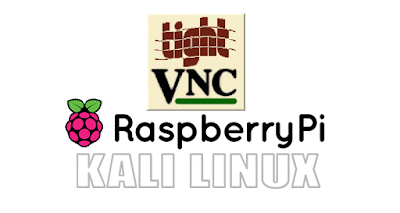


Comments
Post a Comment